Computer no longer works with new RAM
Last week I added more RAM to my comp, along with a new motherboard and processor. The new RAM is 8 GB G.Skill Ripjaws. After replacing the parts, my computer wouldn’t send a signal to my moniter - I checked all wiring and removed / dusted off several parts of the comp before the moniter began to work again randomly with the original setup. I forgot about it and the comp ran fine for a week with 16 GB RAM.
This week, the moniter wouln’t receive a signal anymore. I fooled around quite a bit and found that the comp only sent a signal when the new G.Skill RAM was removed. Why would my computer reject the new RAM after working fine for a week?
Specs:
CPU: Intel i5 9400
GPU: GTX 1060 3GB
Motherboard: ASUS B365M-A
RAM: Old RAM, Corsair Vengence 8 GB; Added RAM, G.Skill Ripjaws 8 GB
Is dit een goede vraag?
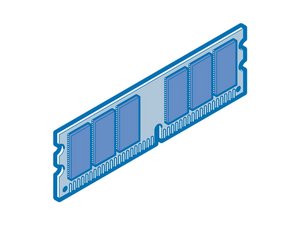

 11
11  401
401  1,5k
1,5k
1 Opmerking
I'm not familiar with your motherboard. However, have you considered you could have just had some bad RAM sticks? It's happened to me twice. Once the RAM failed 6 months after install. If it's under warranty seller or OEM should exchange.
door Eddie de la Rosa