Why am I unable to connect the ereader to my windows 10 laptop?
I have tried to connect my ereader to my laptop to download books to my ereader. I am unable to connect to the computer. What drivers do I need to make this happen? The USB cable charges the ereader, but data connection is not established. How do I establish a data connection?
Is dit een goede vraag?
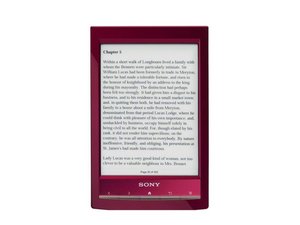

 2
2  1
1 
 1,5k
1,5k 


