How do I reset Lenovo to factory condition?
The model is actually b50 – 30 however it does not give me the option to select that model. The user manual tells me to hold down F10 key while powering on the computer. this does not seem to work nor with the f9 or f10 If someone could please help me.
Is dit een goede vraag?
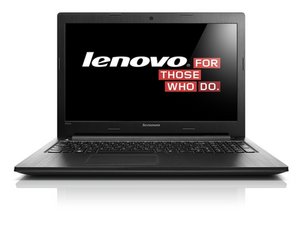


 11
11  374
374  1,5k
1,5k