How do I reset the BIOS on Nextbook NXW10QC32G?
Prior to the closing of DuBois Business College a student was given this Nextbook NXW10QC32G for schooling. After a period of time this student turned in the Nextbook and quit school. No one knew this until recently that they had set the BIOS password and turned it in without letting anyone know. I know there are manufacture passwords for issues like this but I have not been able to find one that works. Is there any way to reset the BIOS on this Nextbook so I can be used again? Thank you for your time.
Is dit een goede vraag?
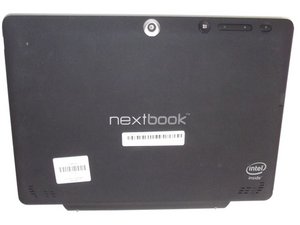

 3
3  1
1 
 1,5k
1,5k
2 opmerkingen
I recommended you to look at this page
https://answers.microsoft.com/en-us/insi...
door Abelardo
Hello my Nextbook flexx 11 Windows 10 is stuck at startup either on the screen: nextbook and either if I press the esc key it wants to go to the bios but remains stuck on: Esc is pressed Go to boot options
Impossible to continue or to put a usb boot key or external dvd drive with dvd windows install, it does not start them
How to repair
Thank you
door furnitan