Digitizer(Touch screen), Not responding after Tear down.
Hello,
I am experienced in almost all Mac hardware,but i am stumped w/ this issue. Any Help would be great!(iPad 64gb Wifi)
I tore down my iPad to replace a peeling digitizer. Upon reassembly, The iPad was working O.K., but the digitizer was locking up and responding very poorly. I decided it must need replaced and ordered a new digitizer through ebay. Now after replacing the digitizer, the touch screen will not respond...
The home button works fine, as well as power/volume/lock.The screen also still inverts. Plus it charges and is recognized in iTunes. I have tried resetting it Via Home+power. Any help would be Great!
UPDATE:
It has been nearly a year now, So I figured it can't hurt anything to try a new digitizer. My Ipad still powers on, resets, inverts, connects to itunes, chargers etc. etc. etc. I have thought about this thoroughly and there is no other logical answer besides the digitizer I received is defective.
When the iphone 4 was new alot of the replacement screens were garbage, and I think it ws the same with the iPads. I originally believed I had damaged the logic board when the retaining clips on the logic board broke off, but after speaking to an electrical engineer, He doesn't believe this makes since. He fixed his broken retaining clips using a thin strip of mylar tape under the tab. I ordered a roll of mylar tape and the entire display assembly which includes the display, midboard, digitzer, clips, etc and a roll of mylar tape for 60$, I will update as soon as I receive the shipment.
Update 2:
Replaced the digitizer again, and no change. As a conclusion, this board is fried, and my iPad is a useless paperweight... I would not recommend buying a logic board for one of these, it's just to much money compared to an ipad 2 16gb. It is really unfortunate, Everything works software and hardware wise, but the screen just doesn't respond to touch. You may be able to salvage some of your loses selling it for parts on ebay.
Is dit een goede vraag?

 6
6  2
2 
 1
1 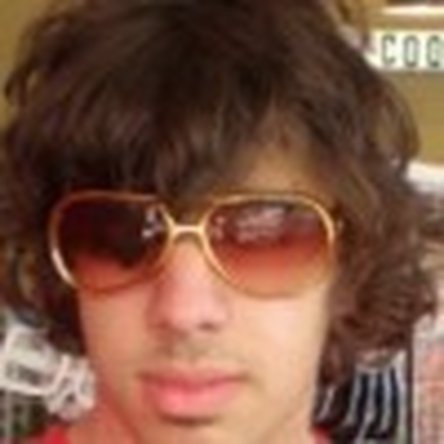

6 opmerkingen
i have the exact same problem as you.......someone help us please!!!
door IvannaHumpu
Hello,(Ivannahump?) I will be posting here, as i hopefully, Fix this iPad. I wish there was a Pm option so we could collaborate on this. Im leaning toward A. replace the logic board B. Try a different digitizer( Certain iPhones have had this issue w/ digitizers that were not meant for this exact iPhone(example), Some providers may package digitizers that they incorrectly believe will work for any models etc. I haven't tried a software reset yet, but I'm doubtful it would help. have you? post anything you have already tried or are curious about here, so we can compare. Are you using the same model?(I've checked all connections 1000 times!)
door Wxcarne89
I am having the same problem as well. I am going to contact the seller to try to get a replacement.
door Tony
Yep, I thought it was kind of a long shot too. I found a previous post related ti this on here by a guy on here who is an engineer and messaged him to see if I was understanding him correctly. Long story short, I have now recommended this fix to a few people who have used it successfully. The guys I've spoke to have recommended using mylar, so thats what I have been using. I think one of the big reasons it's recommended is because it is very thin. Mylar is expensive though, I don't think it could possibly hurt to use the thinnest non conductive tape you have laying around.
I really wish I could fix my 64gb ipad, but I am just kind of over it now. Cost wise it just doesn't make sense. I'm thinking about grabbing a samsung galaxy 2 7.0 this week, so I don't have to carry my 15" pro in it's pelican case to class everyday.
Good Luck! Hope this works for you!
door Wxcarne89
Has anyone tried those service that solder a new "receptacle" onto the logic board. id love to fix this for less than $150!
door Wxcarne89
1 commentaar meer tonen