Single green horizontal line on laptop screen?
I have a HP 250 G5 laptop and a single, thin, green, horizontal line has appeared across the middle of the screen.
On a white background the line is hardly noticeable but any other colour and its visible.
I’m a novice but i’ve tried the easy steps in case it’s software related like system restore, updating graphics drivers, lowering refresh rate but no success.
The line appears above the cursor and is still there when i reboot to BIOS settings.
Does anyone know what the problem could be ??
Thank you for any help..
Is dit een goede vraag?
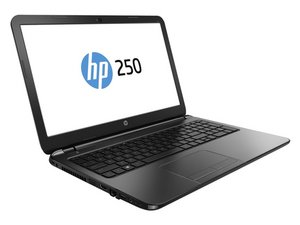

 11
11  374
374  1,5k
1,5k 