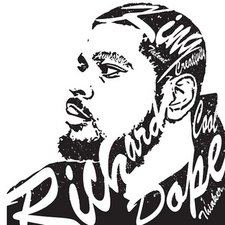Command key and zero (0) not working
I had an issue with the Command key and 0 not working, started intermittently. Then qaz and delete stopped working that too started intermittently. So I ordered a new top case. After a lot of screws and picking things apart and putting it back together again, I have a new keyboard. The problem is that Command and 0 is still only working intermittently. If I push both Commands and zero at the same time it usually get them going again. The question is what could now be the issue. The Command key does not work at startup either, so it most likely isn't a software deal. haven't had any issues with qaz. Appreciate any ideas or suggestions.
Is dit een goede vraag?

 3
3  1
1 
 975
975