MacBook Air not turning on
I've got a MacBook Air 13" 1.3 GHz i5 (Mid-2013) I5-4250U
I was using it and it turned off on its own. When MagSafe charger is plugged in the cord LED is Orange but nothing else happens. Have tried to turn it back on but will not work, sometimes when the cable is plugged in it will go Green, then Orange a few seconds later.
I've tried a SMC reset and this didn't work, also tried unplugging the battery and this just makes the power LED Green but still won't work.



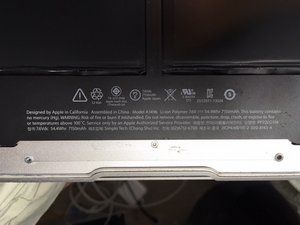

Is dit een goede vraag?

 5
5  9
9 
 2,6k
2,6k 

3 opmerkingen
You'll need to help us a bit here as there is no 15" A1496 retina MacBook Pro.
How about you plug in your systems serial number here: EveryMac - Lookup and then paste the systems URL here for us to see. Without knowing your exact model we really can't help you.
door Dan
Its a MacBook Air "Core i5" 1.3 13" (Mid-2013) 1.3 GHz Core i5 (I5-4250U) but there is no option for this, so I selected anything, as I thought people would be able to tell as I specified the model number in the question.
door crea
Anyone got any idea ?
door crea