Hey Guys
Time for facts.. As no one commented on my post above, I talked to my (highly skilled) SMD repair connection, and it turend out, that he knew both the issue, and the cure.
This annoying "double click" is caused by a damaged BGA soldering, on one of the small components on the HB flex, and arise when forcing the HB flex off the screen frame to fast, and without heat. Adjusting the screw as suggested elsewhere in this thread, will just arc the flexcable in slightly different positions, and thus the loose component might (in some cases), achieve connections required to function properly. In other cases (mine), not so much.
The correct repair, is to re-solder the HB Flex componment.
To avoid this in the future, heat the glass just right of the HB, to abt 60-70 degree celcius, and use something very thin, to slowly pry off the flexcable towards the HB key. I did it like this from day one, and haven't had this problem once. DO NOT heat up the HB key it self.. I am sure it will "break" somehow, and render your (or your customers) i7 useless.
I hope this will help some of you! ;-)

 4
4  2
2  1
1 



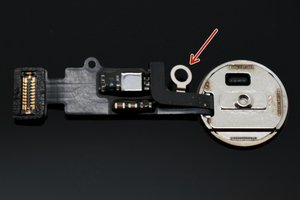

10 opmerkingen
I bet the plate is upside down
door iMedic
Hello, I think that too, but I only switch 2 original displays. (Only Home buttons) and their bracket (I check if bracket is in correct position)
door Victor
@tomchai is correct for the most reasonable solution. I only say that because I have come across this. If you press on the home button and it clicks like a 6s then its the bracket underneath the home button. It needs to be inspected and see if it needs tightening.
door Juax
This is NOT a solution, just adding my experiences!
I got a my first "freaky Home button" today, and no adjustment of the screw (the one in the HB itself) would cure, or even reduce the crazy random activation of the "click".
Neither did bending the bracket in various directions, or anything else.. It did however, seem to help a little bit, to wipe off the grease off the key, but after 5-8 "clicking's", it freaks out again..
It's a temporary error.. sometimes, especially with the screen off the frame, it seems to behave slightly better.
According to the customer, the problem first occurred after another shop put on a copy.. and they also pinched the flex cable but screen still worked.
The LCD assembly which is on now, is an original refurb.. I fiddled around with this abt an hour now, and begin to worry abt the health of the screen flex cables, so any suggestions would be appreciated !
PS: I don't see how one could flip the HB bracket.. is it even possible?
door FIX4U.DK
Agreed the HB securing plate will not assemble in flip mode.
Costadelsol
door Neil Rodgers
5 commentaren meer tonen