Why does my ram is not work?
I have a 4gb Kingston ddr2 ram and 1gb ddr2 ram. If i insert them into the mother board ,when i starts the system the display shows a blank screen ,if insert it after starting the system the system hangs plz say any easy solution to fix these problems
Is dit een goede vraag?
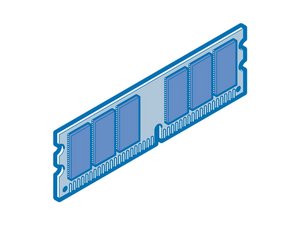

 2
2  2
2  1
1 
1 Opmerking
Please tell us the specific machine your are putting the RAM into. It makes a difference.
door mayer