Stap 9 vertalen
Stap 9

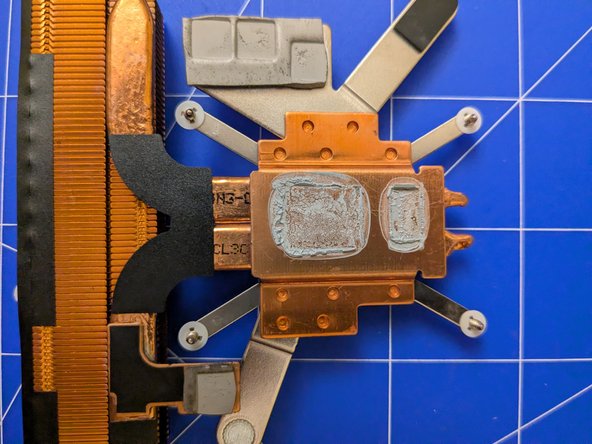


Remove the fan passive block
-
Unscrew 4 screws holding the fan passive block.
-
Remove the passive block. Be aware there is a thermal paste below.
Je bijdragen zijn gelicentieerd onder de open source Creative Commons-licentie.