Stap 3 vertalen
Stap 3

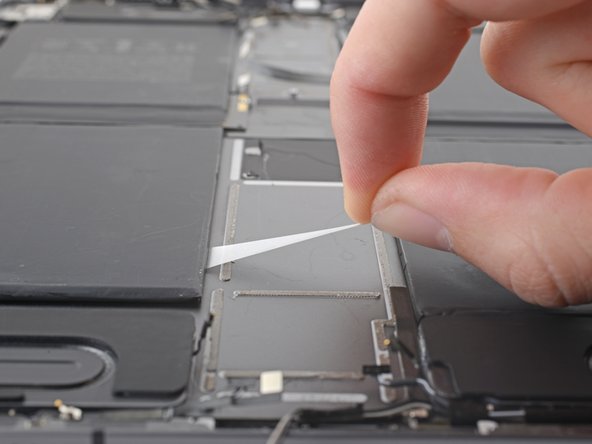




-
Pull the strip out slowly and steadily at a low angle. Give it plenty of time to stretch and un-stick from under the battery.
-
If the adhesive strip breaks off, try to retrieve it using your fingers or blunt tweezers, and continue pulling—but do not pry under the battery.
-
Repeat the process on all nine stretch-release adhesive strips.
Je bijdragen zijn gelicentieerd onder de open source Creative Commons-licentie.