Stap 13 vertalen
Stap 13


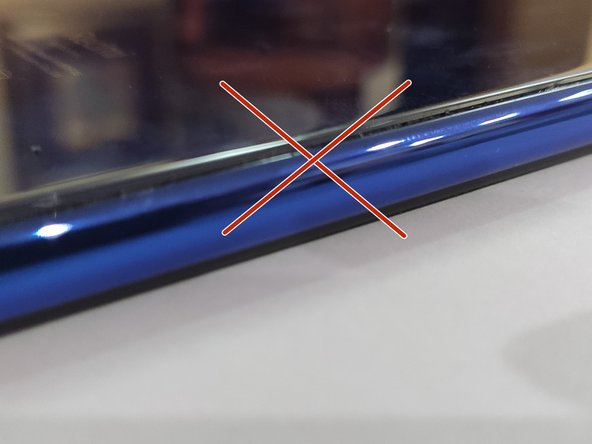



Close your phone
-
To close your phone you could use the original adhesive if you were careful enough during removal, though this could lead to later unsealing of the case; hence I suggest you to use a specific glue like the B-7000 glass glue
-
Put either the adhesive or the glue around the perimeter of the phone (not the rear glass) in the most homogeneous way possible
-
After application gently close the rear glass and apply some pressure
Je bijdragen zijn gelicentieerd onder de open source Creative Commons-licentie.