Stap 7 vertalen
Stap 7

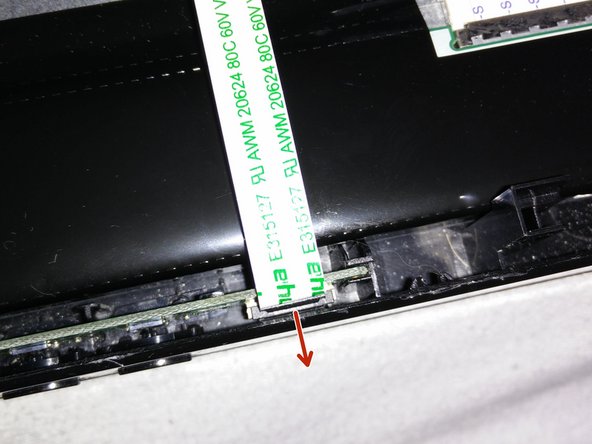




Disconnect control panel
-
Before we can remove the monitor's plastic side frame we have to disconnect the control panel
-
It is connected with single flat ribbon cable that is connected in clamp connector
-
Use a screwdriver to push on the clamp to open it and loosen the ribbon cable
-
Carefully remove the ribbon cable using a little force. You can wiggle the cable a little.
-
WARNING: try not to touch the monitors electronic to prevent any electric discharge.
Je bijdragen zijn gelicentieerd onder de open source Creative Commons-licentie.