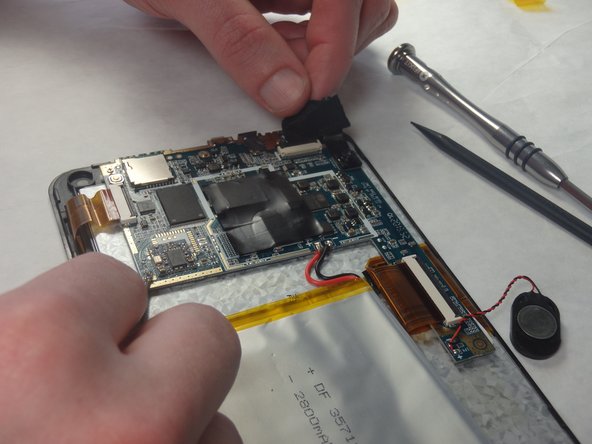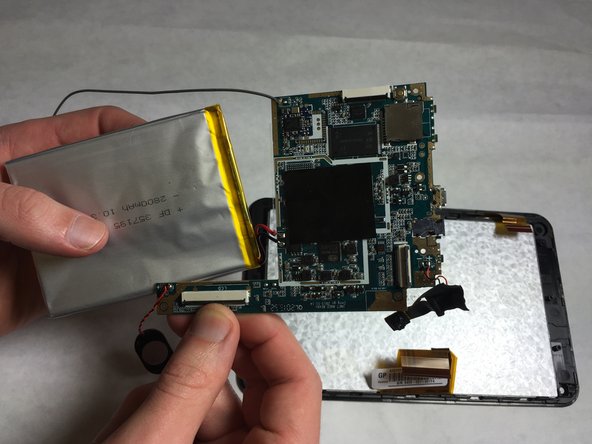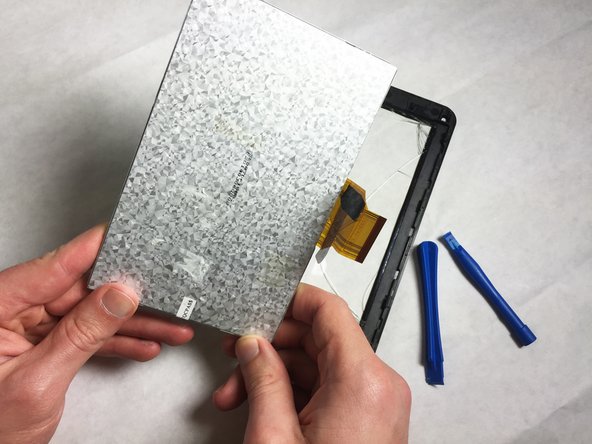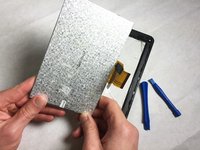Inleiding
Is your screen unresponsive? Replace the tablet's digitizer with this guide. Be careful when detaching the digitizer from the front panel. Depressing the clips necessary to release the digitizer requires precision and patience. Too much prying or pulling on it may cause the digitizer to crack or break.
Wat je nodig hebt
-
-
Use the plastic opening tool to release the clips holding the rear panel of the device onto the front section.
-
Continue around the entire device until all of the clips have been released.
-
-
-
Insert the flat side of the standard spudger underneath the battery and use a prying action to loosen the glue holding it to the digitizer.
-
Do this all around the battery until it comes off.
-
-
-
Detach the end of the Wi-Fi antenna from the tape on the edge of the shell.
-
-
-
Gereedschap gebruikt in deze stap:Heavy-Duty Spudger$4.99
-
Loosen the edges of the black tape covering the camera using the heavy-duty spudger.
-
Use the freed edges of the tape to gently remove the camera assembly from its plastic housing.
-
-
-
Remove the three 2.2mm Phillips head screws using a screwdriver to loosen the motherboard from the shell.
-
-
-
Insert the plastic opening tool between the digitizer and the screen. Use a prying motion to loosen the digitizer from its plastic case.
-
Continue moving along the edge of the digitizer until it is fully separated.
-
To reassemble your device, follow these instructions in reverse order.