Waarschuwing: Je bewerkt een vooraf vereiste handleiding. Alle wijzigingen die je hierin maakt, beïnvloeden de handleiding die deze stap bevat.
Stap 9 vertalen
Stap 9


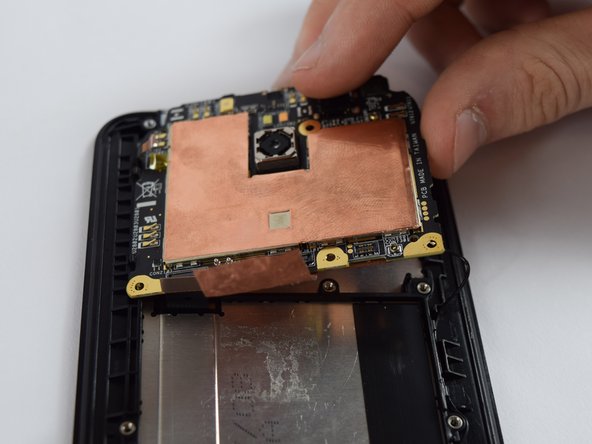



Remove the Motherboard from the Retaining Clips
-
There are four black plastic retainers, two on each side, that keep the motherboard fix in place. To get the motherboard out, stick a plastic opening tool under one top corner of the motherboard and carefully lift upward using a small amount of force to pop this side of the motherboard out of the plastic retainers.
Je bijdragen zijn gelicentieerd onder de open source Creative Commons-licentie.