Stap 1 vertalen
Stap 1

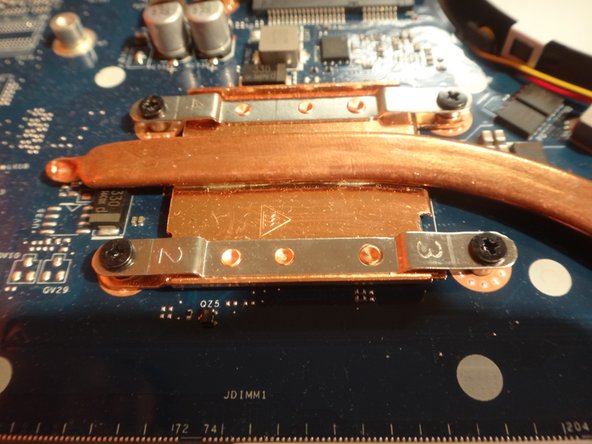




Removing the Heat Sink
-
Flip the mother board, so that the heat sink attachment point is visible.
-
Remove the four screws that are attaching the heat sink (copper) to the motherboard. Use a phillips head PH0 screwdriver to do this.
-
Clean the interface between the motherboard and the heat sink.
-
Attach a new heat sink to the motherboard, make sure to reapply the thermal compound (grey material), lock into place by reattaching screws.
Je bijdragen zijn gelicentieerd onder de open source Creative Commons-licentie.