Stap 12 vertalen
Stap 12


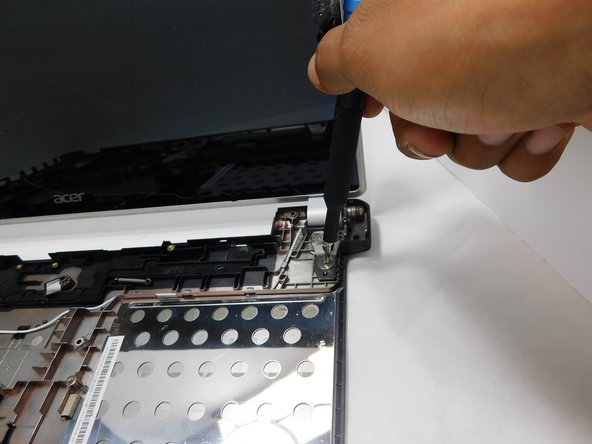



-
Use tweezers to gently lift the tape holding down the white cable until tape is unstuck. Unthread black and white cables until free of the bottom panel.
-
Unscrew the Phillips #0 left side screws until left side of display is now lose.
-
Do the same for the two flat screws on the right side.
Je bijdragen zijn gelicentieerd onder de open source Creative Commons-licentie.