Stap 6 vertalen
Stap 6

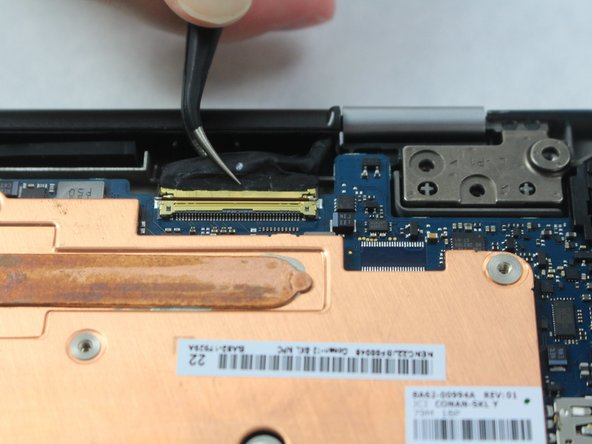
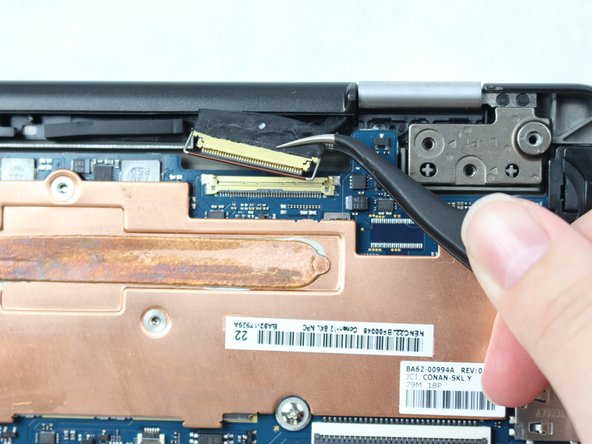



-
On the right top corner, locate the black and gold wire.
-
Lift the bar that is locking the wire in using the precision tweezers.
-
Disconnect the wire by grasping the black portion with the precision tweezers, and then pulling away from the Chromebook Pro.
Je bijdragen zijn gelicentieerd onder de open source Creative Commons-licentie.