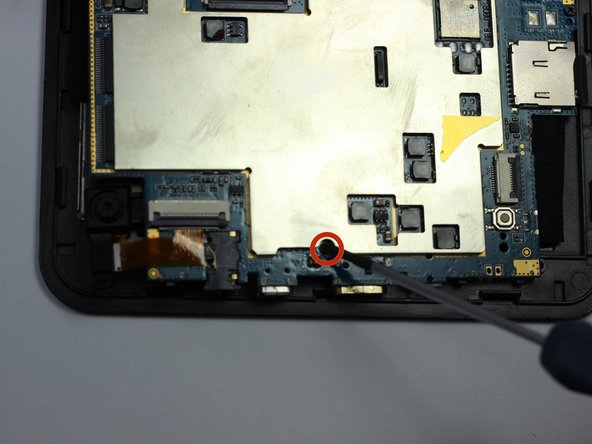Inleiding
To complete this guide, you will need precision accuracy and some elbow grease.
-
-
Un-stick the battery from the motherboard assembly with the plastic opening tool.
-
-
-
Stap 6 Motherboard
Voorzichtig: stappen 6-10 komen van een handleiding die in bewerking is.
-
Locate each of the motherboard's 4 mm screws.
-
-
-
Remove each of the four 4 mm screws from the motherboard pictured to the left.
-
Use a Phillips #00 precision screwdriver.
-
-
-
Use the spudger to pry the instrument array from its plastic housing.
-
-
-
Remove the charging pin holster.
-
Clamp on the end of the holster with the tweezers and twist until it becomes detached.
-
Repeat for the other side.
-
To reassemble your device, follow these instructions in reverse order. The charging pin holster needs to be soldered back into place.
To reassemble your device, follow these instructions in reverse order. The charging pin holster needs to be soldered back into place.
Annuleren: ik heb deze handleiding niet afgemaakt.
Één andere persoon heeft deze handleiding voltooid.