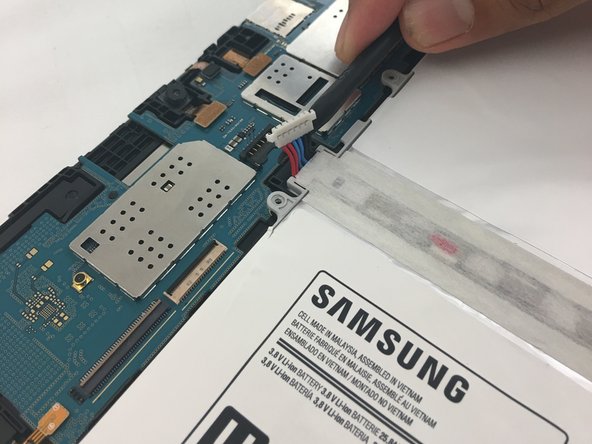Inleiding
Replacement guide for the LCD display on a Samsung Galaxy Tab 4 10.1 android tablet.
Wat je nodig hebt
-
-
Insert the wedge of the nylon spudger and slide it between the front and back panels until the back comes off.
-
-
-
-
Use a spudger to flip up the small locking flap on the display ZIF connector.
-
Remove the display ribbon cable.
-
To reassemble your device, follow these instructions in reverse order.
To reassemble your device, follow these instructions in reverse order.
Annuleren: ik heb deze handleiding niet afgemaakt.
4 andere personen hebben deze handleiding voltooid.