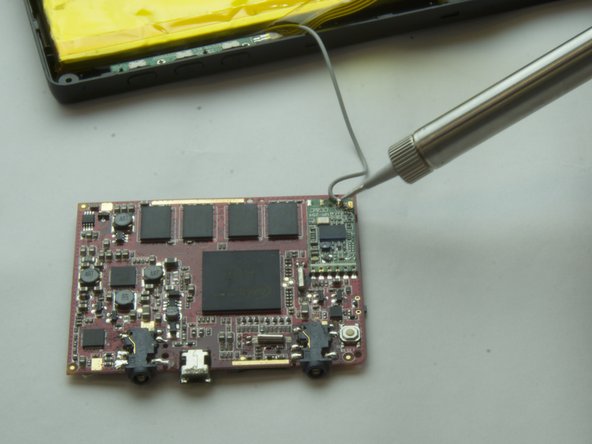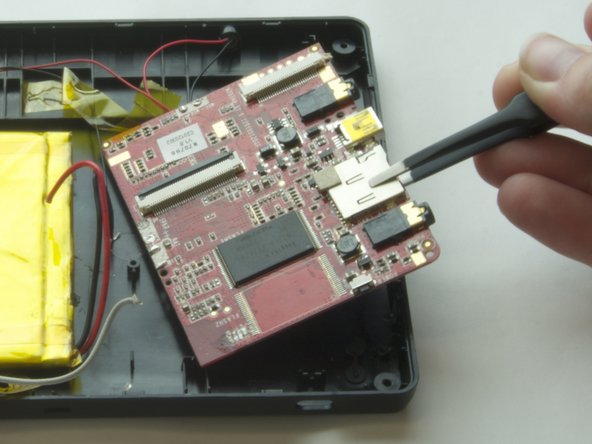Inleiding
If the device fails to charge or connect to a computer, consider using this guide to replace the USB charging port.
Wat je nodig hebt
-
-
Flip the device so that the screen faces down, with the back facing up.
-
Unscrew the four screws with a PH000 screwdriver.
-
-
-
-
Desolder the wires from the motherboard. For detailed information, refer to the Solder and Desolder guide.
-
To reassemble your device, follow these instructions in reverse order.
To reassemble your device, follow these instructions in reverse order.
Annuleren: ik heb deze handleiding niet afgemaakt.
Één andere persoon heeft deze handleiding voltooid.