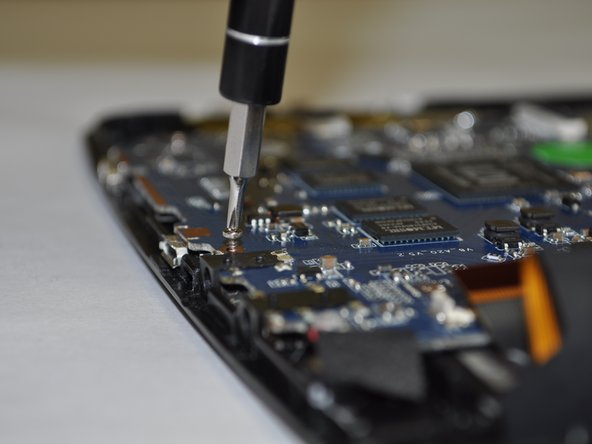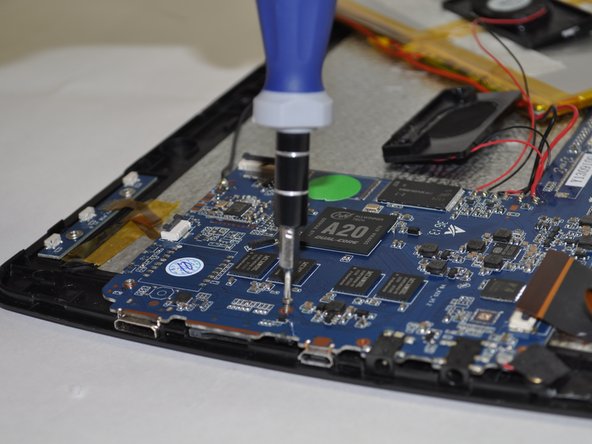Deze versie kan foutieve bewerkingen bevatten. Schakel over naar de recentste gecontroleerde momentopname.
Wat je nodig hebt
-
Deze stap is niet vertaald. Help het te vertalen
-
Begin by having the side with volume and power button face up towards you.
-
Insert a plastic opening tool between the display and the back cover.
-
Once you have one plastic opening tool in, you can insert another one. While holding one in place, slide the other along the gap to release the tabs.
-
-
Deze stap is niet vertaald. Help het te vertalen
-
Take off yellow tapes that are surrounding the motherboard.
-
Use the plastic opening tools to disconnect the three ribbon cables: battery, screen, and volume/power buttons.
-
-
-
Deze stap is niet vertaald. Help het te vertalen
-
Using the Phillips #000 screwdriver, remove the four 5 mm screws located in the picture by rotating the screw counter-clockwise.
-
-
Deze stap is niet vertaald. Help het te vertalen
-
Use the soldering tool to unsolder the two bigger metals from the wires of the battery.
-
Use the same soldering tool to unsolder the four smaller metals from the wires of the speakers.
-
Use the same soldering tool to unsolder the ground wire.
-
-
Deze stap is niet vertaald. Help het te vertalen
-
Gently lift the motherboard up and out of the device.
-
Annuleren: ik heb deze handleiding niet afgemaakt.
Één andere persoon heeft deze handleiding voltooid.