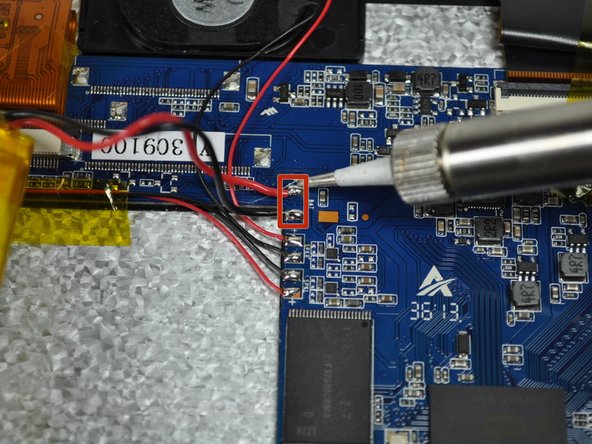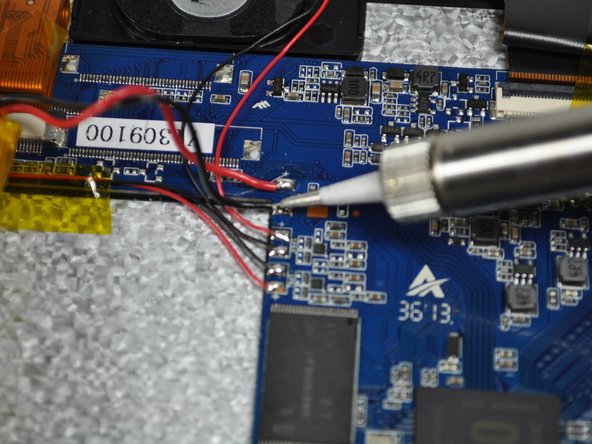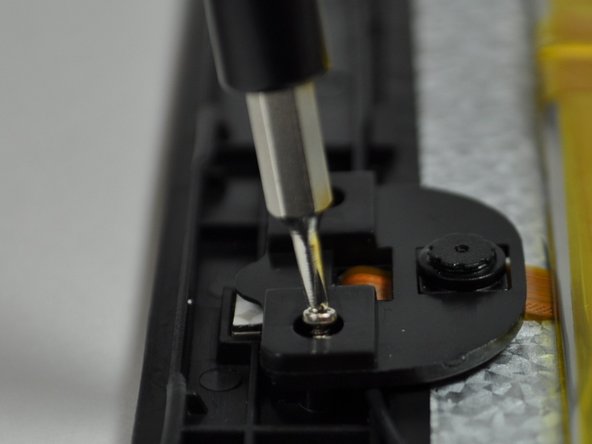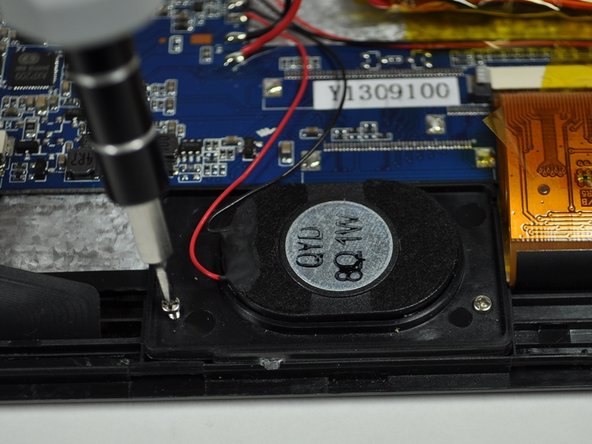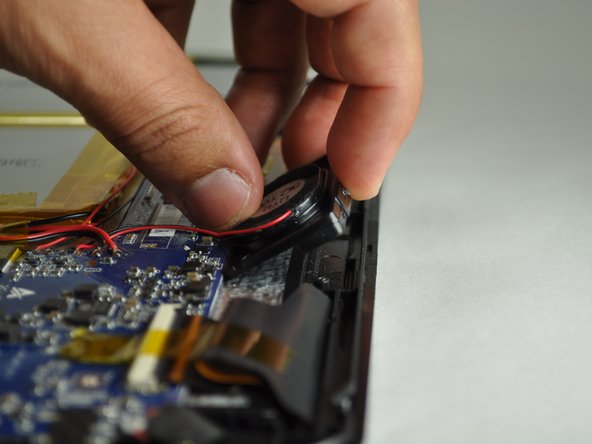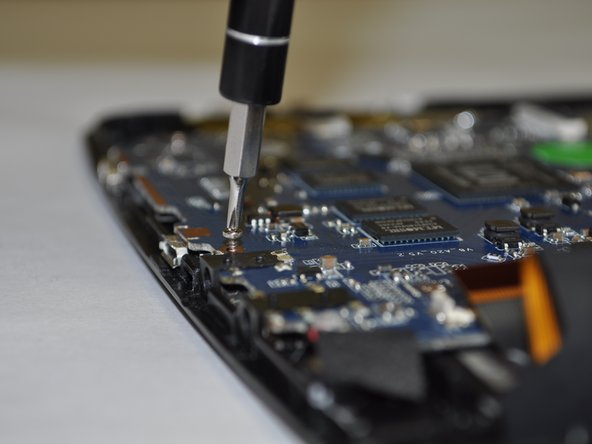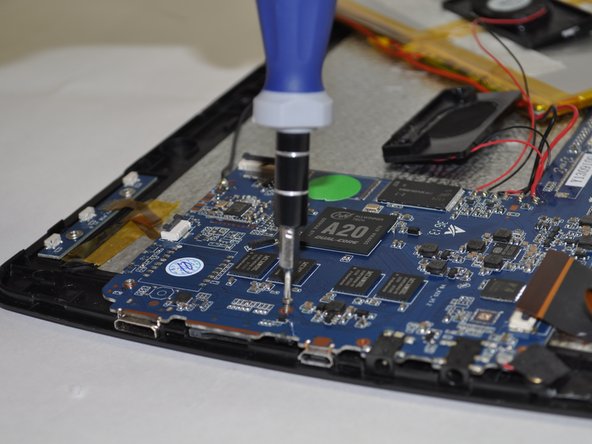Inleiding
This Polaroid A10 Screen Replacement guide might be needed if the screen is damaged, shattered, and/or scratched. Before you begin make sure you have properly taped the screen to not only protect yourself, but to also make sure the glass is secured down to avoid further damage. To acquire further information regarding the Polaroid A10 Screen Replacement, follow this efficient guide to escort you through the replacement procedures.
Wat je nodig hebt
-
-
Begin by having the side with volume and power button face up towards you.
-
Insert a plastic opening tool between the display and the back cover.
-
Once you have one plastic opening tool in, you can insert another one. While holding one in place, slide the other along the gap to release the tabs.
-
-
Gereedschap gebruikt in deze stap:Plastic Cards$2.99
-
Begin by inserting the flat end of a spudger underneath the battery to separate the glue from the battery.
-
Gently lift up the battery as you continue to separate the glue from the battery.
-
Once the glue has been separated, gently lift up the battery and you will notice two wires attached to the motherboard.
-
-
-
The camera head is located on the upper middle section of the device, close to the battery.
-
-
-
-
The speakers are located on the bottom of the device, below the battery and adjacent to the motherboard.
-
-
-
Take off yellow tapes that are surrounding the motherboard.
-
Use the plastic opening tools to disconnect the three ribbon cables: battery, screen, and volume/power buttons.
-
-
-
Hold the outer plastic rim (the black plastic that holds the LCD display in place), as shown in the first picture.
-
Use your hand that is holding the device and start by pushing the glass screen upwards from the back with your fingers while pulling the outer plastic rim downwards from the display with your thumb.
-
Using your free hand, use the flat end of the spudger to pry apart the clips holding the LCD screen in place.
-
To reassemble your device, follow these instructions in reverse order.