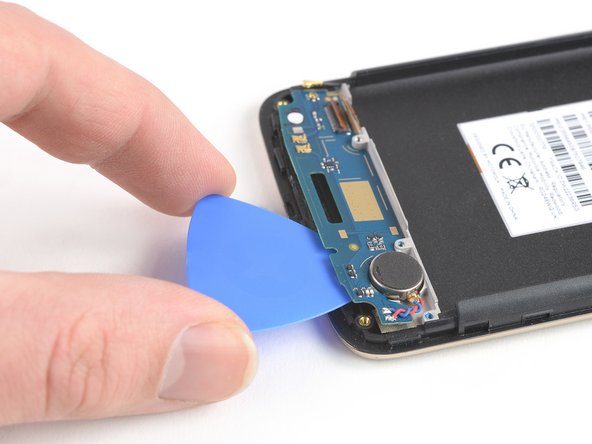Inleiding
Use this guide to remove the daughterboard including the vibration motor in the Motorola Moto C Plus.
Before you begin, download the Rescue and Smart Assistant app to backup your device and diagnose whether your problem is software or hardware related.
Wat je nodig hebt
-
-
Insert a thumbnail, or spudger, into the notch on the bottom right to start separating the phone unit from the back cover.
-
Move to the bottom left corner and pry the phone unit out of the back cover until you can get a good grip.
-
-
-
Use a spudger or fingernail to lift the battery starting at the notch on the bottom left.
-
Lever the battery out of its recess and remove it.
-
-
-
Remove the six 3.1 mm Phillips #00 screws securing the daughterboard cover.
-
-
-
-
Prepare an iOpener and apply it to the bottom part of the display for at least two minutes to loosen the adhesive beneath the daughterboard.
-
To reassemble your device, follow these instructions in reverse order.
Apply new adhesive where it’s necessary.
To reassemble your device, follow these instructions in reverse order.
Apply new adhesive where it’s necessary.
Annuleren: ik heb deze handleiding niet afgemaakt.
Één andere persoon heeft deze handleiding voltooid.