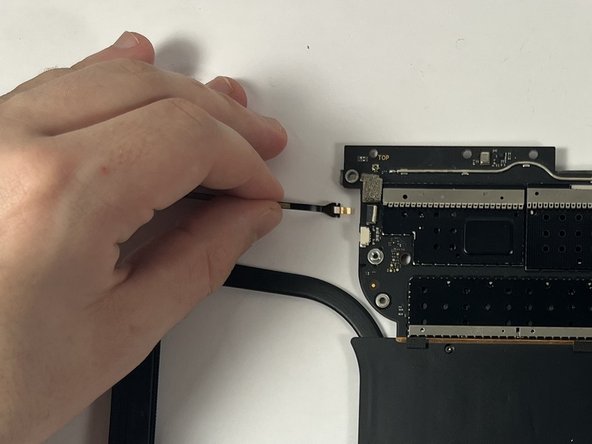Inleiding
If there is no audio coming of the Microsoft Surface Book 2 15'' while using wired headphones there is a chance the headphone jack has gone bad. That being said there are a few other causes that could lead the headphone jack not having any volume output. This is mainly settings in the setting menus that need to be changed. You can find guides to those here. It is recommended that you attempt the solutions posted there first before replacing the headphone jack because damage could be caused to the device while attempting to replace it.
With that being said the replacement of the headphone jack is very simple only requiring only a ribbon cable to be unplugged on the motherboard.
Wat je nodig hebt
-
-
Open the laptop, then orient it towards yourself.
-
Count from the bottom up by six holes on the tablet portion of the laptop.
-
-
To reassemble your device, follow these instructions in reverse order.
To reassemble your device, follow these instructions in reverse order.