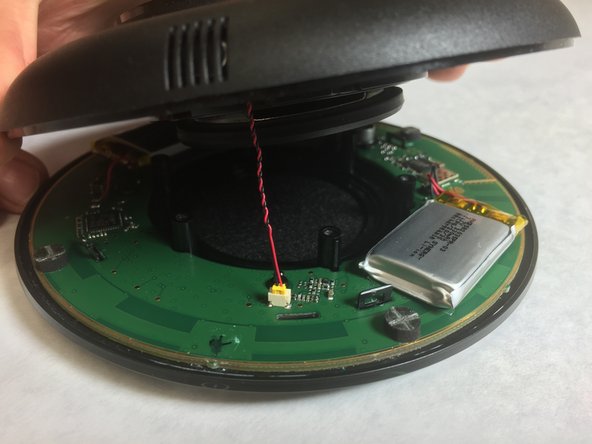Inleiding
You will need to research online for replacement batteries of the same dimensions, 3.7 volts, 330mAh (or greater) and with wire leads. The replacement consists of desoldering the old batteries and soldering the new ones to the motherboard. This replacement guide will give you the confidence to do it yourself.
Wat je nodig hebt
-
-
Using a metal spudger, peel back the foam pad on the bottom of the device to reveal six screws.
-
-
-
-
Once you have carefully separated the bottom case from the top case, locate the two batteries attached to the motherboard.
-
Desolder the battery connections using the heated soldering iron.
-
-
-
Carefully pry the battery away from the motherboard using a plastic opening tool. The glue gives very slowly under constant pressure and cannot be hurried. As the battery starts to lift you can insert the prying tool further as you continue to lift the battery.
-
The adhesive may still have sufficient stickiness to hold the new batteries, but if not, replace it with double sided tape.
-
Solder the wires of the new batteries to the board, making sure that the red and black go to the correct pads.
-
To reassemble your device, follow these instructions in reverse order.
To reassemble your device, follow these instructions in reverse order.
Annuleren: ik heb deze handleiding niet afgemaakt.
20 andere personen hebben deze handleiding voltooid.
9 opmerkingen
Very precisely described steps, super well written - excellent job Ed, thanks
Thank`s so much! Great job!
Is it possible to change the USB cable?