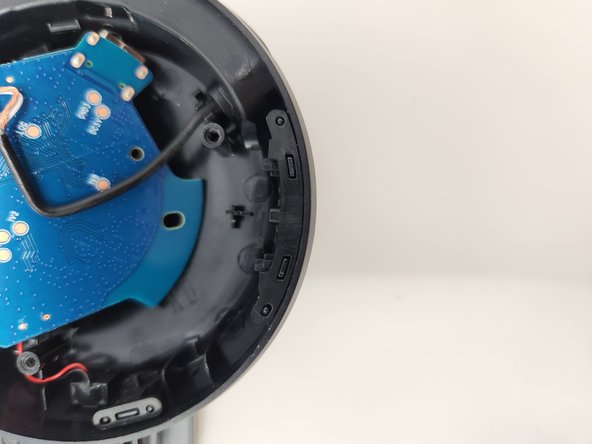Inleiding
Before using this guide, look at the JBL Tune 510BT headphones troubleshooting page for simple solutions to this problem. If none of these simple solutions work, consult this guide to fix your headphones.
This guide is designed to help you replace the damaged or corroded volume button on your JBL Tune 510BT headphones. If you have noticed that the volume button on your headphones isn't responsive or cannot be pressed down, this guide will provide step-by-step instructions to help you restore your headphones to optimal condition.
The volume button on headphones is crucial for headphone use. It allows the user to increase, decrease, and pause their media. Without a fully functioning volume button, it can be extremely difficult and even impossible for the user to use the headphones.
Wat je nodig hebt
-
-
Firmly grasp the earmuff and pull away from the center until the lip of the earmuff is disengaged.
-
Pull the earmuff towards the center of the headphones until it is free.
-
-
-
-
Remove the 1 mm screw using a JIS #00 screwdriver.
-
Using your finger or a Jimmy, gently pry the circuit board from the casing, being careful to not pull too hard to dislodge the connected wires.
-
To reassemble your device, follow these instructions in reverse order.
To reassemble your device, follow these instructions in reverse order.
Annuleren: ik heb deze handleiding niet afgemaakt.
Één andere persoon heeft deze handleiding voltooid.