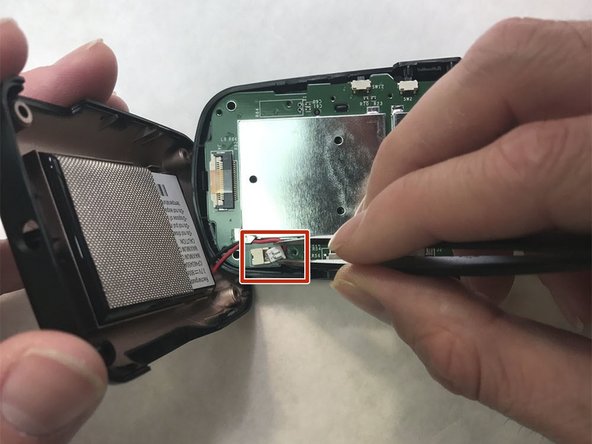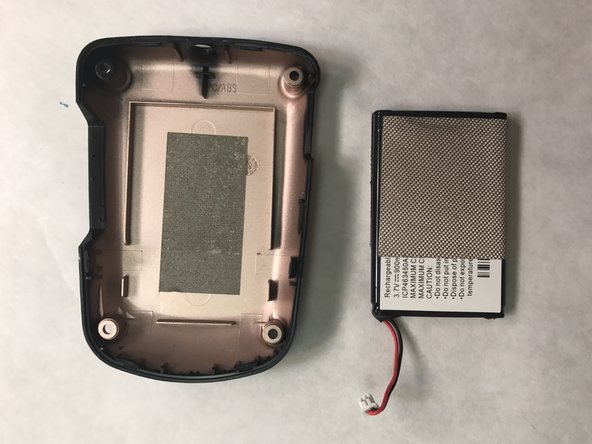Inleiding
This guide will show you how to remove the back cover and replace the battery in the radio. There will be several small screws and rubber covers so make sure you have a container to keep them in so that they are not lost.
Wat je nodig hebt
-
-
-
Use the blunt tweezers to unplug the battery cable from the PCB board. Grab the battery cable plug from the sides.
-
To reassemble your device, follow these instructions in reverse order.
To reassemble your device, follow these instructions in reverse order.
Annuleren: ik heb deze handleiding niet afgemaakt.
2 andere personen hebben deze handleiding voltooid.