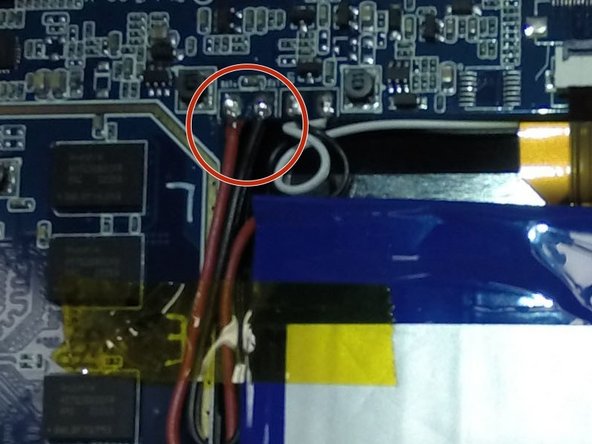Inleiding
Often times the screen gets little dots that wont go away, or it could be cracked from dropping the tablet. The hardest part about replacing the screen is taking everything else off to get to it.
Wat je nodig hebt
-
-
Disconnect the wires that connect the battery to the motherboard using the spudger.
-
-
-
-
Unsolder these wires from the motherboard, it is a good idea to label these wires as you remove them according to the picture to the left.
-
-
-
Remove these 2.5mm screws and brackets holding the screen down using a PH00 screwdriver.
-
To reassemble your device, follow these instructions in reverse order.
To reassemble your device, follow these instructions in reverse order.
Annuleren: ik heb deze handleiding niet afgemaakt.
Één andere persoon heeft deze handleiding voltooid.
Één opmerking
OK, so I cracked my screen and I cracked it today so I went on there to do the usual, you know? Well when I turned it on, my password lock started bugging out! (I thought a was being hacked) I am worried to do this (Step - Step thing) because I am just a child (NOT A SMALL ONE DON'T REALLY WORRY!) and my parents will be disappointed in me, I got this for my birthday! But this one is a white HipStreet tablet, one of those fancy new ones, I checked it out to see if it was actually a crack so I took off my screen protector and I felt it, but no, no! It was a crack but I couldn't feel it! I thought it was REALLY in the tablet, like through the hard-drive and wires and stuff like that, please help me I don't want to get in trouble, I can't really afford another one, and my parents say "You better protect this with your entire life, because if you break this one..YOU WON'T GET ANOTHER!" (I had 2 tablets along time ago, I broke them both, OH PLEASE I WAS A SMALL CHILD!) So please help me, Thank - You!