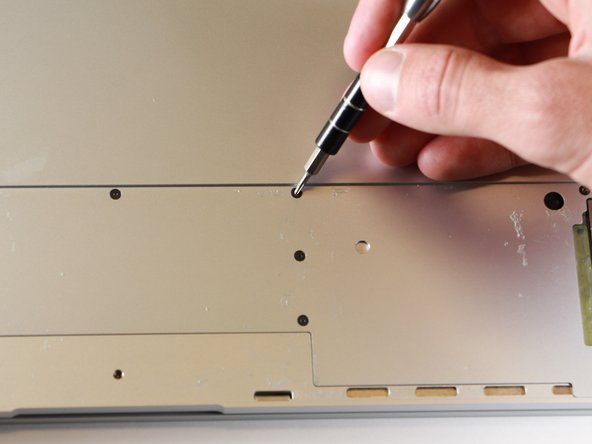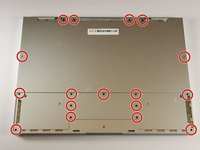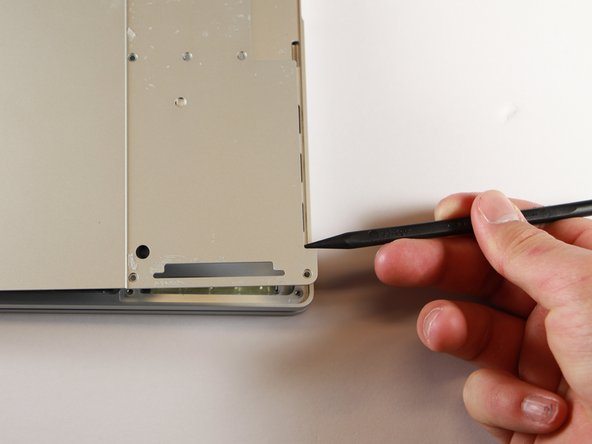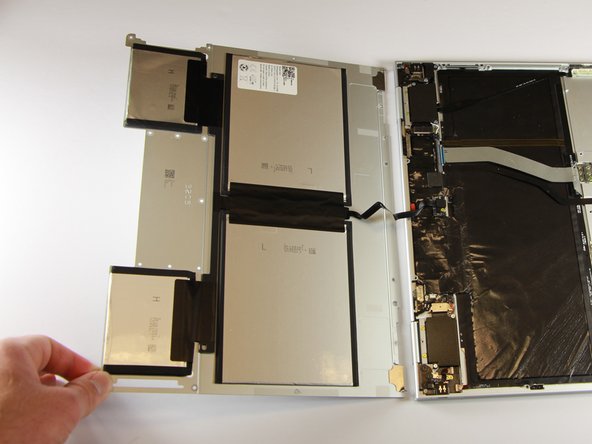Inleiding
The display on the Google Pixelbook is secured with strong adhesive and requires some careful prying to separate it from the case. Using heat from a hairdryer, or an iOpener, may help soften the adhesive for easier removal.
Wat je nodig hebt
-
-
Use the iFixit opening tools or a metal spudger to pry the rubber covers off the back of your Pixelbook.
-
Peel the linings off completely until the back of the Pixelbook looks bare.
-
-
-
-
Use an iSclack, or suction cup, to lift up the corner of the display from the case.
-
-
Gereedschap gebruikt in deze stap:Tweezers$4.99
-
Use a pair of tweezers to grab the clip on the display connector and swing it over to the other side of the socket.
-
Pull on the clip to disconnect the display.
-
Remove the display.
-
To reassemble your device, follow these instructions in reverse order.
To reassemble your device, follow these instructions in reverse order.
Annuleren: ik heb deze handleiding niet afgemaakt.
11 andere personen hebben deze handleiding voltooid.
9 opmerkingen
Where would you find a replacement display?