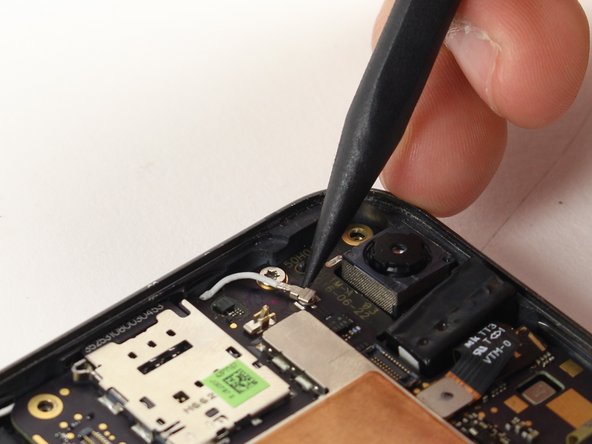Inleiding
This repair guide was authored by a member of the iFixit community and hasn’t been endorsed by Google. Learn more about our repair guides here.
If the device does not recognize fingers correctly, replacing the fingerprint scanner may solve this issue. Use this guide to replace a broken Pixel fingerprint scanner.
Wat je nodig hebt
-
-
Turn off the device.
-
Prepare an iOpener to heat the edges of the display and soften the adhesive underneath. Alternatively, you may use a heat gun or a hair dryer.
-
-
Gereedschap gebruikt in deze stap:Suction Handle$2.99
-
Use a suction handle to pull up on the display and create a slight gap between the display and the phone's chassis.
-
You may need to apply more heat if this doesn't come up. Don't be impatient, this will take time. Once you can gently insert a tool in the gap, move on to the next step.
-
-
-
-
Use a T5 Torx driver to remove the nine 3.5 mm screws securing the midframe.
-
-
-
Use a SIM ejection tool to remove the SIM card tray located at the top left of the device.
-
-
-
Use a spudger to pry up the black and white coaxial cables attached to the upper right and left-hand sides of the motherboard.
-
To reassemble your device, follow these instructions in reverse order.
Annuleren: ik heb deze handleiding niet afgemaakt.
5 andere personen hebben deze handleiding voltooid.
1Gids Commentaar
Do I need fresh adhesivd when reattaching the screen? Can I just heat up the old adhesive in-place and re-use it? Incomplete guide.