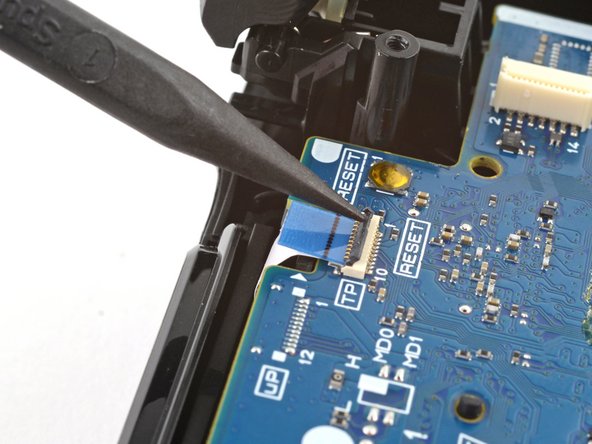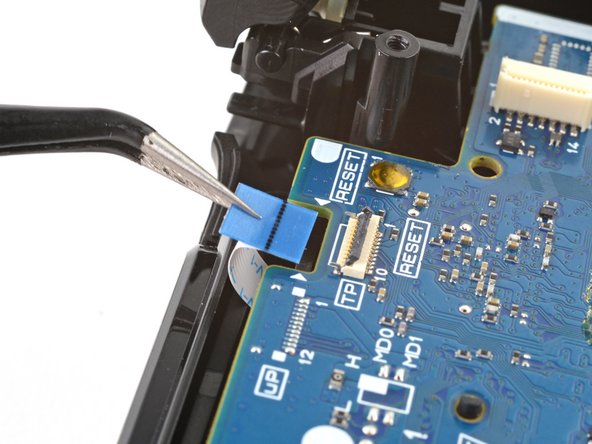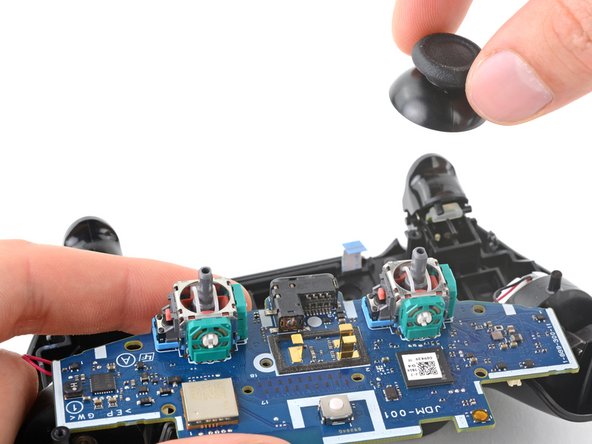Deze versie kan foutieve bewerkingen bevatten. Schakel over naar de recentste gecontroleerde momentopname.
Wat je nodig hebt
-
Deze stap is niet vertaald. Help het te vertalen
-
Check the model number on the back of your controller. This guide was written using model CUH-ZCT1U. If you have another model, the guide procedure and replacement parts may differ slightly.
-
-
Deze stap is niet vertaald. Help het te vertalen
-
Use a Phillips screwdriver to remove the four 6.4 mm-long screws securing the rear case.
-
-
Deze stap is niet vertaald. Help het te vertalen
-
Use an opening pick to pry each corner of the L1 button from the front case.
-
Remove the button.
-
-
Deze stap is niet vertaald. Help het te vertalen
-
Use your opening pick to pry and remove the R1 button, just as you did for the L1 button.
-
-
Deze stap is niet vertaald. Help het te vertalen
-
Insert your opening pick at a downward angle between the front case and rear case, halfway between the handle and the action buttons.
-
Slide your pick toward the handle and pry up to release the first clip.
-
Repeat this procedure on the other side of the controller to release the second clip.
-
-
Deze stap is niet vertaald. Help het te vertalen
-
Two more clips secure the rear case near the extension port and the headphone jack.
-
Insert your opening pick between the front case and rear case at either side of the ports.
-
Twist your pick to unclip this section of the rear case from the front case.
-
-
Deze stap is niet vertaald. Help het te vertalen
-
Locate the clips by looking through the gap above the R2 or L2 buttons.
-
-
-
Deze stap is niet vertaald. Help het te vertalen
-
Insert the point of a spudger through the gap above the R2 button and push the retaining clip outward.
-
While pushing the clip outward, slowly pull the rear case away from the front case until you feel them separate.
-
Repeat this procedure for the clip near the L2 button.
-
-
Deze stap is niet vertaald. Help het te vertalen
-
Press the R2 button and slide the rear case over it.
-
-
Deze stap is niet vertaald. Help het te vertalen
-
Press the L2 button and slide the rear case over it.
-
-
Deze stap is niet vertaald. Help het te vertalen
-
Flip the rear case over the top of the controller and lay it down, being careful not to strain the interconnect cable.
-
-
Deze stap is niet vertaald. Help het te vertalen
-
Use tweezers or your fingers to remove the interconnect cable by pulling its blue pull tab straight out of the socket.
-
-
Deze stap is niet vertaald. Help het te vertalen
-
Use tweezers or your fingers to grab and disconnect the head of the battery cable from the motherboard.
-
-
Deze stap is niet vertaald. Help het te vertalen
-
Grab and remove the reset button extension from its recess in the battery bracket.
-
-
Deze stap is niet vertaald. Help het te vertalen
-
Locate the two clips securing the battery bracket to the motherboard.
-
Insert the point of your spudger into the opening behind the right bracket clip.
-
Depress the clip to disengage it from the motherboard.
-
Lift up the right edge of the battery bracket.
-
-
Deze stap is niet vertaald. Help het te vertalen
-
Insert the point of your spudger in the opening behind the left bracket clip.
-
Depress the clip to disengage it from the motherboard.
-
Remove the battery bracket.
-
-
Deze stap is niet vertaald. Help het te vertalen
-
Use the point of your spudger to flip up the locking flap securing the touch pad cable ZIF connector.
-
Use tweezers or your fingers to disconnect the cable using its blue pull tab.
-
-
Deze stap is niet vertaald. Help het te vertalen
-
Use your Phillips screwdriver to remove the 6.4 mm screw securing the motherboard.
-
-
Deze stap is niet vertaald. Help het te vertalen
-
Lift the motherboard from the midframe.
-
Guide the analog stick covers through their cutouts in the front case.
-
Flip the motherboard over the bottom of the controller, leaving the vibration motor cables attached.
-
-
Deze stap is niet vertaald. Help het te vertalen
-
Grab and pull the analog stick covers straight off their modules.
-
Annuleren: ik heb deze handleiding niet afgemaakt.
133 andere personen hebben deze handleiding voltooid.
14 opmerkingen
So I followed all the steps, got the sticks in. But when I put the controller back together it Wouldent turn on. Do you guys have any clue as to what it could be?
Same exact thing happened to me, just wouldn't turn back on
Me too and all the reconnected cables are connected correctly, but it just won’t work.
Andy Hui -
Hope you guys still keep the parts, since the problem can be resolved by following the post below successfully. :)
Andy Hui -
i think you didn't put a wire in