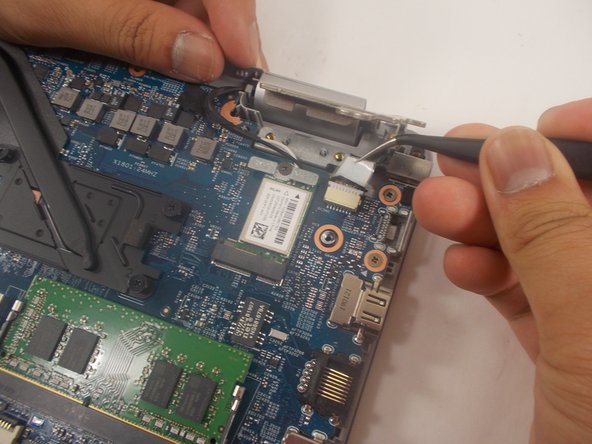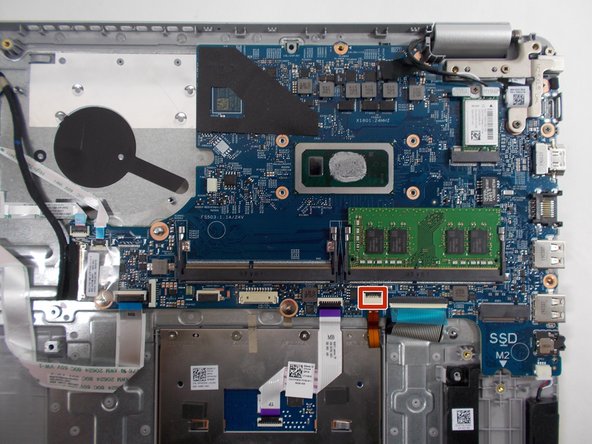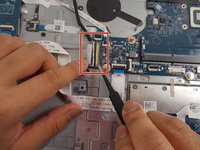Inleiding
Use this guide to replace the motherboard within your Dell Inspiron 15 5584 laptop.
The motherboard is a piece of hardware that acts as a "hub" for all the other components. A motherboard is a circuit board that connects all other components to the processor, distributes electricity from the battery, and contains connectors for device storage. Furthermore, the motherboard allows for external devices such as keyboards, flash drives, mice, etc. A faulty motherboard can cause the computer to become nonfunctional or unresponsive.
Before tampering with the device, ensure the battery is drained and the device is shut off. Furthermore, exercise caution when dealing with the motherboard; it is fragile and easy to break.
Wat je nodig hebt
-
-
Turn over the laptop so that the bottom is facing upwards, and the Inspiron logo is upside-down.
-
-
-
Remove the four 3.5 mm screws holding the battery down with a JIS #0 screwdriver.
-
-
Gereedschap gebruikt in deze stap:Tweezers$4.99
-
Lift up the motherboard ribbon latch using a pair of tweezers.
-
Gently lift the ribbon cable from the motherboard connector socket.
if you don't have an hard disk you may remove the SSD , on the right side. Remove the metallic cover (one screw) and than the SSD (one screw).
-
-
-
-
Remove the three 6 mm screws holding down the screen hinge in the upper right corner using a JIS #0 screwdriver.
-
-
-
Loosen the four captive 3.5 mm screws securing the heat sink to the motherboard using a Phillips #0 screwdriver.
-
Remove the CPU plate cover from the motherboard and safely place it off to the side.
Some models have three more screws
after removing the heatsink you will notice some gray paste sticked to it and also on the CPU underneath. That paste must be replaced with new one after cleaning the two surfaces , before reassembling the heatsink. On the CPU you can see two silver rectangles, one bigger than the other: put some paste on the both of them, and than put the cover on and press a little to expand the paste.
-
-
-
Remove the single 3 mm screw that holds down the Wi-Fi card using a Phillips #0 screwdriver.
-
Remove the Wi-Fi card from the motherboard.
-
-
Gereedschap gebruikt in deze stap:Tweezers$4.99
-
Using tweezers, detach the connector found near the SSD.
-
To reassemble your device, follow these instructions in reverse order.
To reassemble your device, follow these instructions in reverse order.
Annuleren: ik heb deze handleiding niet afgemaakt.
Één andere persoon heeft deze handleiding voltooid.
Één opmerking
This guide is absolutely needed for the replacement of Dell Motherboard. Thanks for sharing.