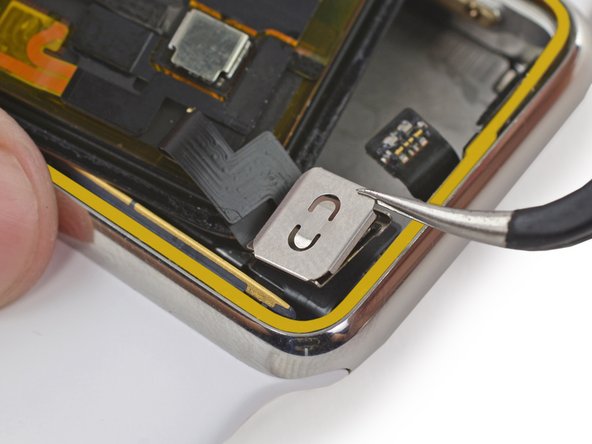Inleiding
If you removed your Apple Watch’s screen but don’t need to replace the Force Touch sensor, you can use this guide to install a strip of pre-cut adhesive and seal your watch closed.
Wat je nodig hebt
-
-
Lay the backed adhesive tape down on the Force Touch sensor, around the edge of the case where the screen rests.
-
Start in a corner with the tape as close to the corner wall as possible.
-
Press on the brown backing paper with a plastic opening tool to secure the adhesive around the entire perimeter.
-
-
Annuleren: ik heb deze handleiding niet afgemaakt.
232 andere personen hebben deze handleiding voltooid.
47Gids Commentaar
Where can I find the new screen.
THERE WOULD BE A PROBLEM WITH THE I.C. rewriting aiu moment of the change of LCD.?
wallace@freesurf.ch
How long before the adhesive strips will be back in stock? I've been waiting months now and still no update :)
me too when can we expect it?
me too!!!!!!