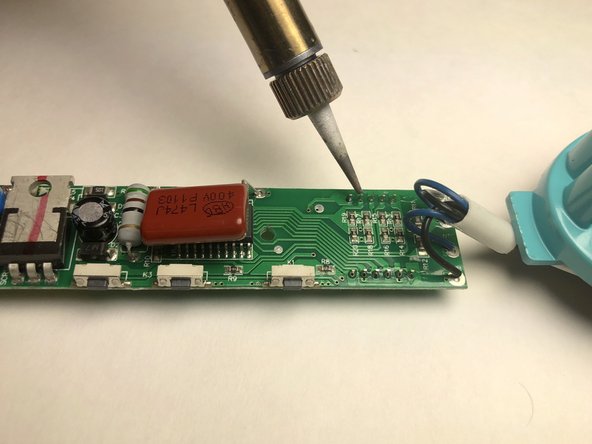Inleiding
If you are experiencing issues with the LCD screen on top of the brush, this guide will walk you through on how to take apart the brush in order to replace the screen. Soldering is involved, so if you don't know how to solder take a look at How To Solder and Desolder Connections.
Wat je nodig hebt
-
-
-
Using the soldering tool, melt the solder holding the LCD screen on the circuit board.
-
The screen is soldered in 11 places on the circuit board. Melt each of these points and remove the screen.
-
To reassemble your device, follow these instructions in reverse order.
To reassemble your device, follow these instructions in reverse order.