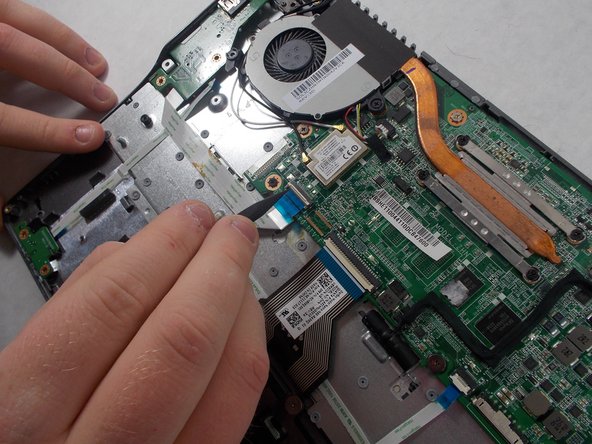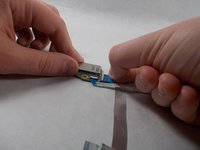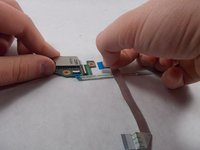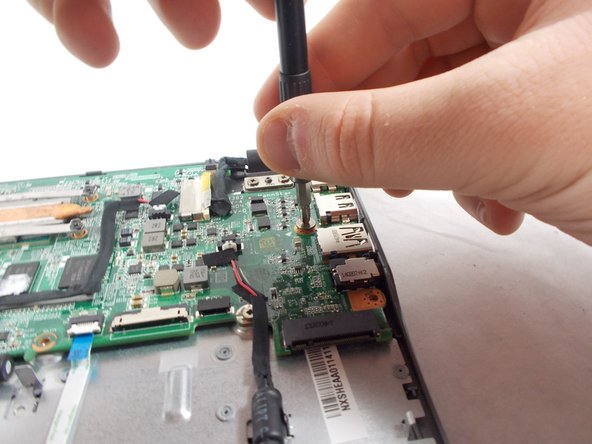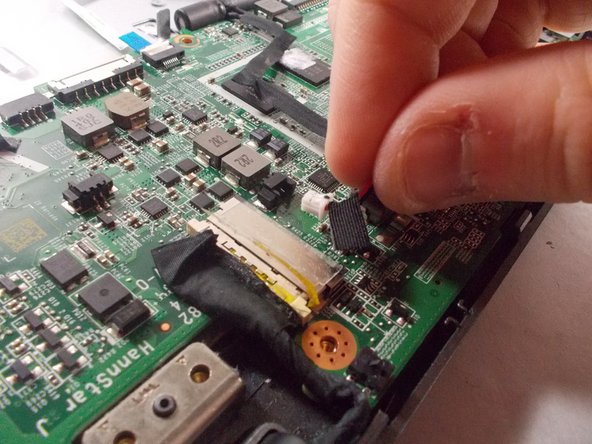Inleiding
This guide explains how to replace your Chromebook's RAM. You will need to remove the Back Panel Assembly first. Then, you will need to remove the Battery and Speakers. Next, you will need to remove the Hard Drive. Then, you will need to remove the USB ports / SD Card Reader. After, you will need to take the Motherboard out to get to the RAM.
Wat je nodig hebt
-
-
Remove the thirteen 6.0mm screws on the back panel using your Phillips #1 screwdriver.
-
-
-
Remove the two 6.0mm screws securing the battery with your Phillips #1 screwdriver.
-
-
-
Remove the single 3.0mm screw securing the solid state drive using a Phillips #1 screwdriver.
-
-
-
Remove the three 6.0mm screws using the Phillips #1 screwdriver.
-
Remove the two 3.0mm screws using the Phillips #1 screwdriver.
-
-
-
-
Using the Phillips #1 screwdriver, remove the four 3.0mm screws.
-
Loosen the six 3.0mm CPU screws using the Phillips #1 screwdriver.
-
-
-
Carefully desolder the sides of the old RAM using a soldering iron.
-
For soldering help, visit iFixit's How to Solder and Desolder Connections guide.
-
To reassemble your device, follow these instructions in reverse order.
To reassemble your device, follow these instructions in reverse order.
Annuleren: ik heb deze handleiding niet afgemaakt.
Één andere persoon heeft deze handleiding voltooid.
2Gids Commentaar
Can you link the ram parts?
Very helpful