Inleiding
The motherboard is one of the most important parts to any electrical device. It connects all the components of the device to one electrical hub.
Wat je nodig hebt
-
-
Use T5 Torx Screwdriver to remove two 4.5 millimeter T5 screws on either side of the port on the bottom of the tablet.
-
-
-
-
Use Phillips #00 Screwdriver to remove four 3 millimeter screws found on the metal panel.
TF101G has a flex print, probably the GSM antenna, glued on top of the metal panel. It is connected to a printed circuit board with a connector similar to that in step 8.
-
-
-
Use Plastic Opening Tool to pry off the metal panel from the battery starting on the right side corners and working around the rest of the panel.
In some cases the panel may not be glued because the glue got too old, or, as like in my case, the battery expanded
-
-
-
Peel off tape from around the edges of the battery.
-
Insert Plastic Opening Tool into slot on side of battery found near the wire bundle.
-
Lift up the battery off of the device.
-
-
-
Use a Phillips #00 Screwdriver to remove the six 3 millimeter screws securing the motherboard to the screen.
-
To reassemble your device, follow these instructions in reverse order.
To reassemble your device, follow these instructions in reverse order.
Één opmerking
i was wondering if i was to purchase a motherboard from ebay that is out of the same model as mine, would their be any issues with the operation after or would oit work like normal..for example, i noticed when i was looking for one online, often times in the description was some kind of id or serial number. i noticed their are stickers on the board itself that seems to correlate with the ones listed in the ads. mine always matched theirs except for the final 3 numbers/letters. if i was to buy one, would their be any issues as far as functionality goes?








































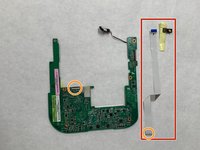
If you have a device with SIM card slot, remove SIM card first.
Hans-Josef Hoffmann - Antwoord