This not very intuitive as the OS doesn’t really treat the drives differently so looking at the drives info section might offer a clue It won’t be able to tell two exact same drives from each other.
So to see the physical drives info go into About This Mac, there you’ll find a button which is labeled System Report. Clicking on it opens a sizable list of hardware elements. Here we want to go to the SATA or PCIexpress interface sections for the internal drives. There the deeper details of the drive can be found.
I do recommend relabeling your drives from the default you could name the drive by the maker as well as it’s size or even the type of drive. I like using names like Alpha, Beta, Delta or Epsilon with the drives size.
Here's an example on what System Report shows:
I should also point out the newer M series systems internal drives are not identified as a drive at all! You see the storage medium are Flash chips which then have a controller which writes and reads the discreet cells of the given flash. So looking at my report above the Samsung drive has both elements the storage medium Flash and the Controller which is what the report identifies as a Samsung 850 EVO. Within the M series the controller logic is within the SoC chip, and not a identifiable component. Even a PCIe/NVMe drive is not different as it interfaces via the PCI slot system (exported or hardwired) unlike what the M series do.
External drives may not be identifiable depending on the interface you are using USB, USB-C or ThunderBolt. I just checked my RAID box and System Report only shows the crate not the drives, I need to use the RAID box utility to see the discreet drives within it (using Thunderbolt2)

 1
1 
 338
338  974
974 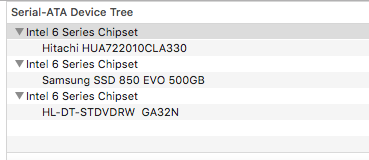


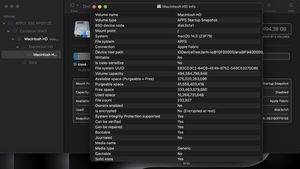
2 opmerkingen
Are you not able to see the drive type by clicking on "Info" in Disk Utility?
door Jacob Mehnert
No
I did mention I’ve tried Disk utility
Do you have Sonoma ???
door clemzzz