Broken battery data cable or firmware problem?
HI, I recently cleaned the area under my touchpad (had a small liquid spill and I wanted to make sure, that nothing went too far into the body). For this I had to remove the battery data cable and reattach it.
Now my laptop only starts when I connect it to power and it does not use the battery at all (e.g. when I disconnect the power cable, it goes off immediately, the startup date and time is 1 April, 00:00, etc.). The battery indicator shows 67% charge, it seems to able to read information like the total capacity, but it does not charge (remaining time to full is always 00:00). I immediately suspected the battery data cable, since during the insertion I had to bend it a bit and I was afraid I broke it.
I tested each of the six lines with a multimeter to check if I had broken any connections and indeed the fourth line (counting from the left) did seem to be broken. I ordered an aftermarket replacement and it arrived today, but it did not help. I again checked each line and again the same line was broken. Now I wonder, if that is suppose to be the case and I am actually having some kind of firmware/battery initialisation problem. I tried to find instructions to reset the SMC, but for Apple Silicon MacBooks a simply power cycle should be enough.
Am I missing anything?
Update (05/08/24)
Hi,
here is the screenshot from CoconutBattery:
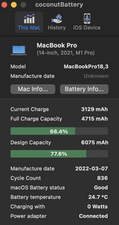
The data seems accurate, so I assume the system can read the battery information. I am not sure, if there is more you would like to see?
I will try to follow the suggestions RipperDoc made. For some measurements I think I need to get better tools (my multimeter was hardly able to measure the pins on the cable...).
Is dit een goede vraag?

 1
1  1
1 
 971
971