Booting device not found 3FO error
All of the sudden my pc is not opening it is saying booting device is not found... I tried to get in to bios and try to fix it but it's asking me bios administration password and I don't know it.
Am a student and I need help as soon as you can, exam is around the corner.
Thank you for your time.
Is dit een goede vraag?
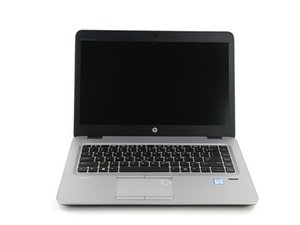

 1
1  1
1 
 66
66 