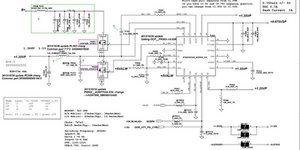Hi @jano1
JP501 and JP502 are not capacitors. (Electronic component nomenclature, JP = jumper, C = capacitor, R = resistor , L = Inductor, Q = transistor etc)
Looking at p.43 of the LA-B991P schematic they are appear to be a fuseable jumper (type JUMP_43X118) that connects the +1.35V supply to become the +1.35VP supply (JP501) and +0.673VS to become the 0.675VSP supply (JP502).
If they test open circuit, check if the voltages appear on one side of the jumper(s). If not you will have to chase back to find out why not.
If they test OK i.e short circuit and voltages OK, then you have to trace forward to see what else has been affected.
Hi @jano1
There's no component under the fuseable jumpers. My eye was drawn to them because they were centre screen in the images you posted.
I'm getting old I didn't even notice the faulty component lower down ;-(
There's nothing to say that the faulty component is a capacitor unless you can discern the board designation for the component. (I can't make it out even when zoomed in)
Looking at an image below from the schematic it could be any one of 8 components i.e. capacitor PC501, a resistor PR503 or an inductor PL502. They all connect to pin 1 & 2 & 3 of PQ501 (and also pin 5 of PQ502) OR one of the capacitors PC502, PC503, PC504 PC505 or inductor PL501 as they all connect to pin 5 of PQ501.
Given its size it's less likely to be resistor PR503 but it could well be either of the inductors or perhaps PC504 or PC505 as they are both 10µF capacitors
If you also can't make out its board designation, to find out which one it is, use an Ohmmeter to test for continuity from either pin 3 of PQ501 or pin 5 of PQ501 to the component to see which set of components as described above it may be, then try and find the other components on the board by looking for their board designations to try and isolate which one it is. Given that a lot of the components don't even have board designations when looking at the images you posted you may have to find a "board view" of the motherboard as this will show where each of the components are physically situated on the board
Once you've found it then their values are shown on the schematic next to the component (I've highlighted the 8 components with a question mark)
(click on image to enlarge)






 11
11  374
374  1,5k
1,5k