Apple Cinema Display works up til the OS
Hi
I have a apple Cinema Display here that I have been working on and it’s acting really strange
It works fine until I get to the OS,the screen turns black and I get this weird distorted pixel mess at th top of the screen
It never used to display anything but I cleaned the main board and ultrasonic cleaned it and it started working (kinda)
I have also tried looking for any shorts and I could find any
I believe it’s a firmware issue but I just want to make sure;-)
Any help is greatly appreciated
Thanks:-)


Is dit een goede vraag?
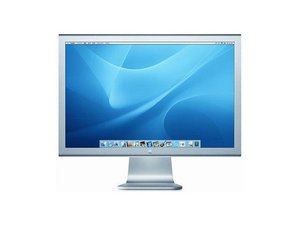

 205
205  22
22  38
38 