I skipped the ink charging step and now there is a error code
Help! I have a Epson Ecotank 8550, I filled the inks and accidentally unplugged the machine during the initial ink charging setup. Now my printer screen is blank and the power button light is flashing. How do I reset the printer or restart the ink charging??
Is dit een goede vraag?
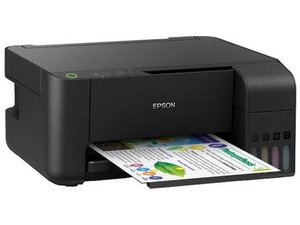


 214
214  267
267  145
145 