What are the last 3 characters of your serial number, please? That way we can define your exact machine. Weak/bad power supplies can have all the correct voltages, but not be able to handle the current draw. Your 12v rail is missing then LED 2 will not be lit. With a totally dead machine you need to start with what the diagnostic LEDs say
The diagnostic LEDs to the right of the RAM slots (this may be covered by a piece of black electrical tape).
LED Startup Sequence
LED #1 = Power available.
If no LED is visible:
• Verify AC source
• Verify known-good AC cable is connected
• Verify cable connection between AC inlet and power supply
• Verify cable connection between power supply and logic board
• Verify power supply
LED #1 + LED #2 = Power available, and system is powered on.
If second LED is not visible when power button is pressed:
• Verify power button connection to logic board
• Verify power button functionality
• Verify cable connection between power supply and logic board
• Verify power supply
• Verify logic board
LED #1 + LED #2 + LED #3 = Power available, system is powered on, and video card found.
If third LED is not visible after power on:
• Verify that MXM video card is seated properly
• Verify logic board
If no lights are coming on you need to replace your power supply. A trickle charge is sent from the power supply to the first LED. If the first LED is not lit the power supply is not working. If the power supply is weak and can't sustain the system, the LED 1 will be lit, LED 2 should blink when the power button is pressed - but may not light at all.
I would look to the guide Richdave put together for your pinouts. - iMac Intel 20" EMC 2210 Power Supply Output Voltage Test
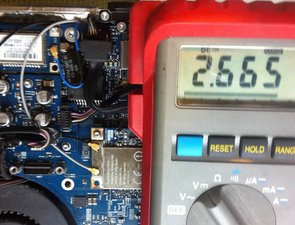

 3
3  71
71  50
50 

11 opmerkingen
I did do the voltage test as per the linked article. The Voltage on pin 5 is actually 2.6 VDC not 3.6. When the power button is pressed nothing happens the voltage stays the same.
I saw the LEDs (The small bank of 4 in a row above and to left of SATA cable) but they definitely were not lit. Never seen an LED that small, no wonder I didn't notice them unlit.
Checked the cable too, it is a little confusing without a diagram as to which wire corresponds to which plug on the logic board side. However after going from pin to pin on each wire I can determine a reasonable resistance readout on all with whatever their corresponding connector is.
I have an image to illustrate the 2.6 VDC on pin 5 and unlit LED but uploading it seems a challenge. I'll see if I can do it in a bit.
It does sound like PSU but you guys may have more insight, the spanner in the works is the fact somebody 'tested' the PSU and said it was fine but I am not sure of their motives for that. I'd rather know 100% myself through testing.
door Chris
If LED 1 is not lit when the iMac is plugged into a working ac source of proper voltage then the PSU is bad. LED 1 should be on whether the iMac is powered on or not. Here is richdaves guide that should apply to yours for voltages. iMac Intel 20" EMC 2210 Power Supply Output Voltage Test Something for you to think about. You can't fully test one of these power supplies without it being under load. They can have all the correct voltages and be too weak to handle the load. How do you plan on testing for this? How did the person that told you the PSU was good test the PSU under load? Did they remove it from your system and install it in another iMac? The diagnostic LEDs are a good way to troubleshoot these. From everything discussed here, if you have given accurate information (I'm not saying you haven't) - you need to replace your PSU.
door ABCellars
I am inclined to agree, everything screams PSU to me. I have added an image of the pin5 Voltage and LED area of the board which shows no LED1.
door Chris
He said he swapped it out in to a known good iMac and it worked fine.but this is not consistent with what the PSU is telling me.
door Chris
Maybe he never tested it, maybe he thought I'd send him the complete unit and he could tell me it was my logic board, I am a little confused about that really.
door Chris
6 commentaren meer tonen