All 4 MacBook Pro Retina CPUs Running at or Around 90-100°C, Continued
This is a continuation of an old question, so I can figure out what is causing my laptop to continually overheat, despite changing the thermal paste several times and the heatsink twice.
Attached are some screenshots of the information that was requested to figure out what the issue is.



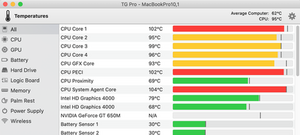
Here are the updated photos, as requested. As mentioned, I could not get it into one screenshot.


Is dit een goede vraag?

 4
4  3
3 
 971
971
7 opmerkingen
@danj I hope this helps!
door MarkyMark
@meeceit - Sadly, there is no context with this info!
Think of it this way... I tore out four pages from a couple of books and paste them here. Now I'm lost! as what are the books?
Then what is happening! Do I have a water damaged book here? What apps or processes are running.
You really need to edit your question with the rest of the story. As you are now claiming four different boards.
door Dan
All of the context is from the previous topic, which we both have went over. Would you like me to move it over?
There were no other programs running when I took these screenshots. What else would you like me to add?
door MarkyMark
@meeceit - Please plug this into your original question as that helps!
But! You state you have four different CPU's (logic boards) Or, are you stating all four cores are running? Are they the same or different specs? Did you transfer the drive over?
The snapshots are not ID'ed (System-A, System-B, System-C or System-D)
Also, I don't see a complete listing of one systems sensors and fans. Basically you need to shrink the width and stretch height the window so the right slide disappears then all of the sensors will be caught in one snapshot.
door Dan
I am not sure how to 'plug' this into the original question, but here is a link to the original question:
All 4 MacBook Pro Retina CPUs Running at or Around 90-100°C?
When I say al four CPU's are running at 100 C, I meant to say all four cores. Same exact machine from the original question I posted a link to above.
How do I 'ID' a snapshot?
I will add a screenshot of everything I can here, right now, all in one, although I am not sure why separate screenshots make a difference. EDIT: I could not get everything into one screenshot, even with resizing everything. I tried stretching the height and shrinking the width, and this is what I got.
door MarkyMark
2 commentaren meer tonen