My laptop can't boot
my laptop is ASUS X450C/X450CC. Before this happens, I can turn on this laptop normally i change my cmos cr23032 battery, bought a new adapter, change to ssd and change the keyboard . After I finish changing the keyboard and tested it. I can turn on and turn the laptop just fine. but after I screw all the motherboard screw. I can’t even boot up my laptop. is it possible that I made some mistake and short my motherboard or something? or did I damaged the power button, because not even any fans are spinning. can someone help me? thank you
Update (02/25/2021)
Okay, thank you. I will try to do it again.

here’s the current state of my laptop
i really don’t know what i did wrong but thank you so much for helping
Update (02/25/2021)



I tried to turn it on but nothing happens. Is it possible that shorted out the motherboard? thank you so much, mike for the help.
Update (02/25/2021)

I think this is what causes all the problems. I’m so sorry that I’m so stupid. I applied hot glue gun to attach the new keyboard and they’re so many glue tips that putting the pressure on the motherboard. maybe that’s what makes the laptop won’t start. I’m so sorry for the inconvenience. I really hope that I can find a way to revive this laptop again. thank you so much for helping, mike.
Is dit een goede vraag?
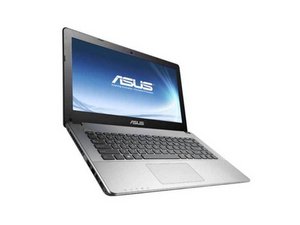


 9
9  13
13  66
66
2 opmerkingen
Hi Afiq,
Yes wasn't a good idea. Cause and effect. So you weren't able to power on as you described "After I finish changing the keyboard and tested it. I can turn on and turn the laptop just fine. but after I screw all the motherboard screw. . ."?
Sorry I can't be of more help.
Good luck, Mike
door mike
@aactech thank you so much mike. I think the laptop is dead.
door afiq zaim