Where is the BIOS battery on the Motherboard?
Does anybody know how to get the BIOS/ BiOS buffer battery running again?
My Netbook is charging, and when switched on, the front-edge On/Off indication lights static (as usual), but the screen stays dark.
The USB-Stick for installing e.g. Windows or Linux doesn’t ligth up eighter and takes no effect. To me thisall seems like the BIOS Accu is down, but honestly, i couldn’t identify it on the Motherboard.
Or does the error hide somewhere else maybe?
Hoping for your advice and thanks in advance.
Is dit een goede vraag?
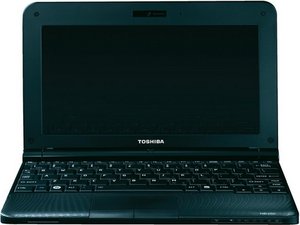

 3
3