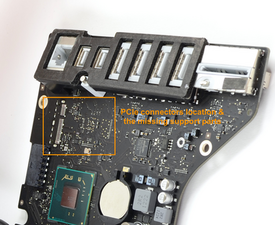Upgrade advice for an iMac 21.5" Late 2012 (EMC 2544)
Hello,
I was looking at what possible upgrades would make a noticeable difference for an iMac Late 2012 21.5 inch with i5 2.7GHz (333S) CPU.
Please bare with me as I try to give you all information you might need :)
I'm buying this second hand iMac and I find strange that the owner says the HDD is 750GB ( i thought 1GB was the minimum Apple sold it for). Once I see it myself I will be able to determine the actual size.
For now I'm just preparing a list of things I wanted to change and also looking at other possible upgrades.
My use of the machine will be for work, I'm marketer and mostly I use the browser a lot. I noticed Chrome making it harder than Safari on my laptop smoothness when I work. I also use Remote Desktop, TeamViewer and Skype video calls quite often. I do video and photo editing but not to a large extend.
I'm convinced to change the HDD for an SSD. ( was looking at just having the SSD connected via USB3.0 and boot the system on that one, the more I read it looks good. When I ask at technicians they tell me it's much better internal).I would like to know your opinion on that too.
And here is the list of the other upgrades I'm considering. Would you mind rate the from 0 to10 (for example) on how much noticeable will they be or on what kind of use are they really worth it?
- Ram up to 16 GB (now it's 8GB)
- CPU i7 3.1GHz (3770S)
- Considering I see the PCIe card port (I could not get a clear answer online) I would add a Blade of 250 or 480 GB. Will that actually make it a lot faster than the SATA SSD? The only related answer I found is on this post:
Is Samsung SSD 970 EVO NVMe M.2 2TB compatible with iMac 27 late 2012?
on the last comment (@samuelmgm12 says on A1419 you get around 487/Mb/s due to motherboard capabilities)
Thank you very much.
I know it's a long post, I just want to do it all at once when I open the iMac.
Have a nice day
Update: Image with Spec

Is dit een goede vraag?

 1
1 
 329
329  971
971