MacBook Pro internal screen doesn't work but an external monitor works
Hey all,
My Macbook Pro (Mid 2012) has a problem. The screen is black when I boot it up, but when I plug it in to my external monitor it works.
Things I tried:
- Reconnecting LVDS cable
- PRAM reset
- SMC reset
- Disconnecting the battery for a few minutes and reconnecting it again.
- Removed and re-inserted RAM sticks.
I don't know what I can do at the moment. Are there more things I can try or should I get a screen replacement?


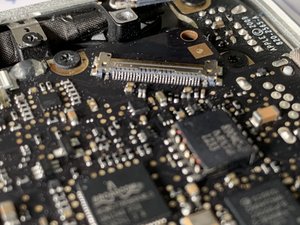

Is dit een goede vraag?

 1
1 
 329
329  971
971
4 opmerkingen
Shine a flashlight through the Apple logo in the lid are you able to see your desktop and the icons?
door Dan
Hey Dan,
Thanks for your quick reply. No, I don't see any icons or my desktop.
door Marwin
Turn off the system and disconnect the LVDS cable take a picture of both the cable (both sides) and the logic board so we can see the connections as I'm suspecting there's some damage Voeg afbeeldingen toe aan een bestaande vraag
door Dan
I added some pictures. I hope this will give us an answer.
door Marwin